
Which Educational App Is Totally Free? Find Out Which Platforms Really Cost Nothing
Everybody loves the idea of learning for free, but hunting for an actually free educational app is trickier than it sounds. Most apps splash 'free' everywhere, but once you start digging, suddenly half the lessons are locked. Ever downloaded something just to hit a paywall on level two? You’re definitely not alone.
The thing is, truly free options are out there—you just need to know where to look and what traps to avoid. Some platforms offer solid libraries of content for $0, while others pepper every lesson with ads but still keep everything unlocked. If you want to pick up a new skill, study for exams, or help a kid learn without spending a dime, you can totally do it. You just need a sharp eye for fine print and a list of apps that don’t bait-and-switch.
- Why Most Apps Say 'Free' But Aren't
- The Best 100% Free Educational Apps
- How to Avoid Hidden Costs and Upsells
- Tips to Maximize Free Learning Tools
Why Most Apps Say 'Free' But Aren't
Ever wonder why almost every educational app claims it's "free" but once you get started, the fun is over until you pay? This is no accident—it's a business move. Most apps work on what's called the "freemium" model. You get some basic features for no cost, but sooner or later, the app shoves important stuff behind a paywall. It might be advanced lessons, quizzes, or even just the ability to track your progress.
Let’s get real: the top search results for “free e-learning apps” on the App Store and Google Play usually include big names like Duolingo, Coursera, and Quizlet. Here’s a rough breakdown of what these popular platforms actually offer (as of April 2025):
| App Name | Truly Free? | What's Paid? |
|---|---|---|
| Duolingo | Mostly free | Ad removal, unlimited hearts, offline access |
| Coursera | Some free courses | Certificates, graded assignments, most degrees |
| Quizlet | Basic free | Advanced study tools, ad-free, offline mode |
| Khan Academy | Totally free | None (donations optional) |
See the trend? Most "free learning" apps let you taste the basics, but if you want full access, you gotta pay up. Sometimes it's a monthly fee. Sometimes a lump sum. You might spend hours studying only to hit a paywall right before the big lesson or test prep section.
Watch for sneaky upsells, too. Some apps ask for a credit card “just to register,” or blast you with pop-ups nudging you toward the premium version. Others limit how many lessons you can see per day until you subscribe. Always check the app's content list and reviews before you get too invested.
Tip: Before signing up for anything, scroll all the way through the app details, and look for phrases like “in-app purchases,” “premium features,” or “limited access.” That’s usually a sign you’re dealing with a freemium model—not the truly no cost experience you might want.
The Best 100% Free Educational Apps
Let’s get straight to the point: if you’re after a truly free learning experience, some legit platforms don’t ask for a single cent. Here are the ones that deliver real value, without sneaky costs or premium-only features.
- Khan Academy: It’s tough to beat Khan Academy for 100% free online education. Math, science, history, programming—they have it all, for every age. There are no paywalls, no required upgrades. Even SAT and MCAT prep is totally accessible.
- Coursera (Free Courses Only): Coursera usually charges, but if you use the filter for "free courses," you’ll get access to full lectures from major universities like Yale and Stanford. You don’t need a credit card unless you want certificates (which aren’t necessary for learning).
- Duolingo: Yeah, they push their premium option, but every language lesson is still free if you stick with ads. This is a massive plus for anyone picking up a new language without extra costs.
- Code.org: For anyone into coding, Code.org is totally accessible for free. Kids and adults can learn everything from basic block coding to real programming languages.
- TED: The TED app is a goldmine of knowledge. All talks are totally free, and they cover every subject imaginable—tech, science, global issues, personal growth, and more.
Here’s a quick look at how these educational apps stack up in terms of their true cost:
| App Name | Subject Focus | All Content Free? | Ads? |
|---|---|---|---|
| Khan Academy | Academic subjects | Yes | No |
| Coursera (Free courses) | University courses | Yes (course content only) | No |
| Duolingo | Languages | Yes | Yes |
| Code.org | Coding | Yes | No |
| TED | General knowledge | Yes | No |
One pro tip: Always look for an app’s FAQ or terms of service, just to make sure you’re not missing any fine print about hidden fees. If an app ever needs your credit card just to continue, that’s usually a red flag for paid features down the line. Stick to these for a no-nonsense, totally free educational app experience.

How to Avoid Hidden Costs and Upsells
Let’s face it—tons of educational app downloads come with strings attached. The app store might show ‘free’ in big letters, but taps and swipes later, you’re staring down paywalls that ask for your credit card. So how do you sidestep these traps and actually enjoy free learning?
- Read reviews before you download. If people keep grumbling about ‘unexpected charges’ or ‘surprise fees,’ take that as a giant red flag. The best free e-learning platforms usually have reviews that talk about solid “free sections” or “no payment required.”
- Check the app’s official site or FAQ for pricing breakdowns. Developers who offer a legit no cost experience usually spell it out. Look for clear words like “completely free” or “all content unlocked.”
- Skip the apps that ask for payment info at sign-up. Even if they say it’s “just for verification,” that’s almost always the start of a free trial hustle that converts to paid later. Real free online education tools let you in with just an email or Google account.
- Watch for subtle in-app purchases or locked icons. If you see padlocks everywhere, offers to “go premium,” or your dashboard is filled with stuff you can’t access, you’re not dealing with a truly free deal.
Fun detail: A 2023 survey by Common Sense Media showed that about 70% of ‘free’ apps in app stores actually offered less than half of their core content without asking for payment. Here’s a quick look at how common hidden costs and upsells are in popular app categories:
| App Category | % with Hidden Costs |
|---|---|
| Language Learning | 78% |
| K-12 Study Apps | 69% |
| Programming | 55% |
You don’t need to pay if you know what to look for. Run through the app’s info page, try out a few lessons, and pull the plug if you see more locks than learning. Remember—if the app is pushing “upgrade to unlock this feature” everywhere, your time is better spent elsewhere.
Tips to Maximize Free Learning Tools
If you're aiming to get the most from a free learning app, a few simple habits go a long way. Not everything that says "free" is created equal, and even the best educational app can fall flat if you don’t use it right. Here’s how to squeeze every drop of value out of those no cost platforms.
- Check for offline access: Many apps like Khan Academy let you download content, so you can study even without Wi-Fi. Handy for buses, road trips, or anywhere with sketchy internet.
- Set activity reminders: Life gets busy, so schedule regular learning slots. Some apps let you set these reminders inside the app. It actually helps you build learning into your day.
- Make playlists or collections: Curate your own study path by bookmarking or saving favorite lessons. For example, Coursera and edX both let you bookmark content to revisit later.
- Take advantage of feedback tools: Lots of e-learning platforms offer progress trackers and daily streaks, which sound cheesy but actually keep you on track.
- Explore free forums: Some apps have built-in forums—like Duolingo’s discussions—where you can ask for help or swap tips. Learners answer quick, real-world questions all the time.
- Use multiple apps: Don’t lock yourself to one. Sometimes one platform covers all the basics but another goes deeper into what you need. Mixing and matching saves you frustration and fills more gaps.
| App | Has Offline Access | Community Support |
|---|---|---|
| Khan Academy | Yes | Yes (discussions) |
| Duolingo | Yes (limited) | Yes |
| Coursera | Yes (in mobile app) | Yes |
| BBC Bitesize | No | No |
A quick tip for parents: Go through the first lesson yourself before handing the app over to your kid. This helps you spot any weird ads, upsells, or stuff you might want to skip. For adults chasing online education certifications, keep an eye out for actual certificates—many platforms offer them only for paid accounts, but you can still access course material for free.
To make the most of these free educational apps, stay curious. Try new subjects, experiment with features, and remember—learning works best when you actually enjoy it.




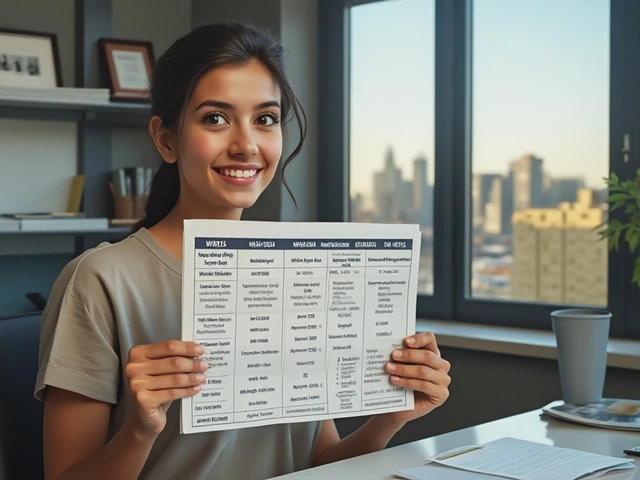

Write a comment