
Google Training Platform: What You Should Know
If you’ve ever searched for ways to boost your tech or professional skills, you’ve probably wondered if Google’s got an official learning hub. Turns out, they do—several, in fact. The best-known is “Grow with Google,” but there’s more hiding in plain sight, like Google Digital Garage, Google Skillshop, and even YouTube tutorials straight from Google pros.
Not all online training is worth your attention. With Google’s platforms, you get stuff straight from the source, which means the curriculum usually matches what’s really happening in the industry now—not what was true three years ago. So if you're after skills in data analytics, digital marketing, cloud technology, or IT support, you're not wasting time chasing outdated info.
- Does Google Really Have a Training Platform?
- What Types of Courses Does Google Offer?
- Popular Google Learning Resources
- Certification: Legit or Just for Show?
- How to Use Google’s Training Platform Effectively
- Who Actually Benefits Most from Google Training?
Does Google Really Have a Training Platform?
If you’re hoping for a clear answer, here it is: Google training platform isn’t just a buzzword—Google actually runs several online training programs. Their main hub is called Grow with Google. This is where Google throws all their free learning resources together for anyone who wants to pick up new digital skills, get certified, or figure out their career path.
But that’s not the only one. Google also runs Google Digital Garage, which focuses a lot on digital marketing and general business skills. Head over to Google Skillshop if you want to master Google’s ads products or analytics tools. If you’re in IT or cloud, Google Cloud Skills Boost has courses right from their engineering team. All of these are legit platforms—no second-hand info, no hidden paywalls to start.
Here’s something you might not know: Google platforms aren’t just about watching videos. You can get real credentials (some even show up on LinkedIn). Google has Certificates in topics like IT Support, Data Analytics, Project Management, and UX Design. Over 8 million people have gone through these programs according to Google. That’s a lot of people trusting these courses for career growth.
- Grow with Google – Broad digital skills, job search, business tools.
- Google Digital Garage – Focuses on marketing, career development.
- Google Skillshop – Training for Google Ads, Analytics, and more.
- Google Cloud Skills Boost – Cloud engineering, data, and security tracks.
All in all, you don’t have to look far—if you type "Google training platform" in your browser, you’ll hit something backed by Google itself. No guessing, no confusing redirects to knockoff sites. It’s straight from the source, and most of it is totally free to start.
What Types of Courses Does Google Offer?
Google's got a menu of training options, and they're not just for tech geeks. If you hear "Google training platform" and picture only coding bootcamps, think again. Google’s platforms, like Grow with Google and Google Digital Garage, serve up courses for all kinds of skill levels and backgrounds—including if you’re starting from scratch.
Here’s a quick breakdown of what they actually offer:
- Digital Marketing: Learn how to use Google Ads, Analytics, social media, and email to get a business or project noticed online.
- IT Support: No experience required—perfect if you’re eyeing an entry-level IT job. The Google IT Support Certificate is well-known and pairs basic hardware, networking, and troubleshooting skills.
- Data Analytics: Analytics isn’t just for math nerds. The courses focus on tools like spreadsheets, SQL, Tableau, and even Python—stuff employers ask for now.
- Project Management: You’ll learn planning, budgeting, Agile, Scrum, and all those things that look great on a resume, even if you’re not a "manager” yet.
- UX Design: Google’s UX Design Certificate walks you through the basics of user research, wireframing, prototyping, and using tools like Figma—good for anyone thinking about design.
Besides those big hitters, you’ll find micro-courses on public speaking, career development, and time management. If you want product-specific skills, Google Skillshop is the place for deeper dives on stuff like Google Ads, Google Workspace, and YouTube. You get access to the same lessons businesses use for training employees.
| Course Type | Main Platform | Estimated Time (Hours) |
|---|---|---|
| Digital Marketing | Google Digital Garage | 40 |
| IT Support | Coursera / Grow with Google | 120 |
| Data Analytics | Coursera / Grow with Google | 180 |
| UX Design | Coursera / Grow with Google | 200 |
| Google Ads | Google Skillshop | 15 |
The time investment can be anywhere from a few hours for single-topic workshops, up to several months if you’re going for a full Google Professional Certificate. And the best part? Most of the beginner stuff is totally free—no credit card traps. If you want a paid certificate (for proof), that’s optional and usually affordable compared to college classes.
Popular Google Learning Resources
If you want to dive into what Google training platform options are actually worth your time, here’s where you should start. Google takes e-learning seriously and has rolled out a bunch of platforms that fit different goals—whether you want to earn a Google certification or just level up your basics for free.
Grow with Google is the umbrella name for Google’s main training and upskilling hub. It’s got everything from tech support to small business marketing advice, all packed into one website. The courses are free, super practical, and updated regularly.
- Google Digital Garage: This is the go-to spot for digital skills, including the super popular "Fundamentals of Digital Marketing" course. It comes with real-world examples and a certificate at the end, which actually holds weight on LinkedIn and in tech circles.
- Google Skillshop: If you want hands-on knowledge of Google tools—think Analytics, Ads, or YouTube—Skillshop’s got you. You can even get certified and show off your results to potential employers or clients.
- Google Cloud Training: Aimed at IT professionals, this platform covers cloud computing, machine learning, and digital infrastructure. It's the place to go if you're eyeing a cloud-related career, and, yes, you can get real Google Cloud certifications.
- Google IT Support Professional Certificate: Hosted on Coursera, this beginner-friendly certificate teaches you basic IT skills in about six months. A lot of people have landed entry-level jobs with this on their resume—Google claims it’s a real pathway to getting hired.
- YouTube Learning (by Google): Don’t forget YouTube. Google’s official channels have tutorials, walkthroughs, and new feature demos for everything from Docs to creating a website with Google Sites.
Here’s a quick snapshot of what’s available and who it’s for:
| Resource | Main Focus | Ideal For | Certification |
|---|---|---|---|
| Grow with Google | General skills & career | Job seekers, small businesses | No |
| Digital Garage | Digital marketing basics | Beginners, marketers | Yes |
| Skillshop | Google tools (Ads, Analytics) | Marketers, analysts | Yes |
| Cloud Training | Cloud computing | IT professionals | Yes |
| IT Support on Coursera | Tech support, IT | Career starters | Yes |
If you’re wondering which Google e-learning option to pick, it really comes down to your goals. For example, someone aiming for a marketing job should check out Digital Garage and Skillshop. For tech careers, the IT Support or Cloud tracks make more sense. The best part? Most of these resources don’t cost a thing unless you want a verified cert—and even those are more affordable than traditional degrees.

Certification: Legit or Just for Show?
Here’s what everyone wants to know: Do Google training platform certificates actually help you get a job, or do they just look good on your LinkedIn? The short answer: these certs aren’t fluff. We’re talking about real, recognized credentials for areas like IT support, data analytics, project management, digital marketing, and even UX design. Most courses are put together by Google experts and updated often so you’re not learning outdated stuff.
Sure, a certificate isn’t a magic ticket, but it beats random online badges any day. Big companies—and even lots of smaller ones—have started looking at Google certifications as a signal that you at least know your way around those tools. For example, the Google IT Support Professional Certificate has been highlighted as a good way to prep for entry-level tech roles. Take Google Analytics certifications—they’re practically a must if you’re going into online marketing or e-commerce.
- They’re recognized on job sites like Indeed and LinkedIn
- They often count as a strong plus for entry-level jobs
- You don’t need a college degree to complete most
- Many are hands-on—meaning you do projects, not just quizzes
Here’s a quick look at how employers view Google certificates:
| Certificate | Top Employers Who Recognize |
|---|---|
| Google IT Support | Google, Walmart, Best Buy, Intel |
| Google Data Analytics | Deloitte, Accenture, Verizon |
| Google Ads & Analytics | Marketing agencies, E-commerce firms, Startups |
A key tip: Put your Google certifications right at the top of your resume or LinkedIn profile. Add specific skills you learned. Recruiters actually use filters to search for people with these badges now. But don’t just collect them—combine these certs with a portfolio, especially for stuff like UX and analytics. That’s how these credentials go from looking cool to getting interviews.
How to Use Google’s Training Platform Effectively
There’s no shortage of content on Google training platform sites, but it’s easy to get lost or overwhelmed. A smart starting move is to set a clear goal—do you want a certificate, a new skill, or a job-ready credential? Google’s platforms like Grow with Google, Skillshop, and Digital Garage each have a different vibe and target audience, so picking the right one matters.
Here’s a quick way to get on track:
- Pick your focus area: If you want marketing skills, Digital Garage is solid. If certifications matter, check out Google Certificates on Coursera. Cloud nerd? Google Cloud Skills Boost has your back.
- Set a pace: Most Google e-learning programs are self-paced. Block out time each week and stick to it—aim for at least two sessions per week to avoid falling off.
- Sign up with your Google account: Obvious, but it unlocks progress tracking and gives you easier access to course materials and quizzes.
- Use companion materials: Download workbooks, review cheat sheets, and hit the discussion boards. Google’s forums are loaded with questions and answers from real users and sometimes actual Googlers.
- Chase real outcomes: Certifications like those in IT Support or Data Analytics can connect to career resources. Google even partners with job boards and local programs in the US.
Don’t ignore the value of Google’s built-in reminders and recommendations—they actually help. For Skillshop and Digital Garage, the system suggests related courses when you finish a topic. That keeps your learning path fresh and prevents “what now?” moments.
Here’s a small breakdown of popular Google learning options, just to make things clearer:
| Platform | Best For | Typical Course Length |
|---|---|---|
| Grow with Google | Job skills, beginner tech careers | 1-6 months |
| Google Digital Garage | Digital marketing, intro business skills | 1 hour – 40 hours |
| Skillshop | Google Ads, analytics, educator tools | Self-paced, often 2-10 hours per topic |
| Google Cloud Skills Boost | Cloud computing, data engineering | 10 minutes – several weeks |
The big takeaway? The more hands-on you get, the more you actually retain. Don’t just click through; try the exercises, take the pre-tests, and use the knowledge on your real projects. Google’s platforms aren’t magic, but you’ll get way more if you use them as personal toolkits instead of just checking boxes for a certificate.
Who Actually Benefits Most from Google Training?
The real winners with Google training platforms are folks looking to break into digital fields, people switching careers, and small business owners hunting for practical tools. If you’re a student aiming for that first tech job, or someone with zero background in coding or marketing, Google’s step-by-step formulas get you started without making you feel lost.
For example, the IT Support Professional Certificate from Google has a big audience among career changers. Google says more than 75% of people who earn their IT certificate report a positive career outcome (like a new job or promotion) within six months. Not bad for an online course you can finish in a few months and for less than you’d spend on one college class. Here’s a quick breakdown of who gets the most out of Google learning resources:
- Job seekers trying to break into tech, marketing, data analysis, or IT support roles, especially with no college degree.
- Professionals wanting fresh certifications to keep up with changing tech (think getting Google Ads or Google Analytics certified).
- Small business owners looking to boost their online presence, use Google My Business, or learn how to market on a budget.
- Students (even high schoolers) exploring STEM skills, digital safety, or career options before college.
Teachers and nonprofit leaders also find value in Google’s resources for classroom projects or training local communities. What’s cool: nearly all these tools are free, or way cheaper than traditional classes. In some cases, Google even works with local workforce programs to hand out scholarships for their professional certificates.
| Beneficiary | Popular Google Course | Average Duration |
|---|---|---|
| Career changers | IT Support Certificate | 3-6 months |
| Business owners | Digital Marketing Fundamentals | 2-4 weeks |
| Marketers/Analysts | Google Analytics Certification | 1-2 weeks |
| Students | Data Analytics Certificate | 3-6 months |
Bottom line: if you want a practical, up-to-date skill from a name employers trust, Google certifications are a pretty smart move. And you don’t need to code like a pro or flash a fancy degree to get started.

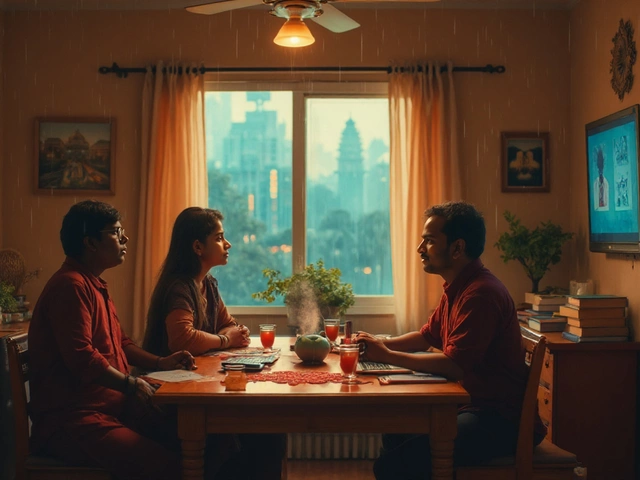




Write a comment