
Google Classroom Discontinued? Latest Update 2025
Google Classroom Migration Time Calculator
This calculator estimates the time needed to migrate your Google Classroom data to another learning management system based on the steps described in the article.
Estimated Migration Time
Enter your class details to see the time estimate.
Rumors have been swirling all over teachers' WhatsApp groups and education forums: Google Classroom might be shutting its doors. The buzz started after a vague press release from Google earlier this year, and many educators are left wondering whether they need to start looking for a new learning management system (LMS). Let’s cut through the noise, check the official statements, and give you a clear roadmap for the next steps.
What Google officially says
On August 15, 2025, Google posted a blog entry on the Google Workspace for Education site titled “The Future of Teaching Tools”. The post clarifies that Google Classroom is not being retired. Instead, Google is consolidating its education suite under the broader Google Workspace for Education brand, which now includes Classroom, Meet, Docs, and Drive as native modules.
Key points from the announcement:
- Google Classroom will continue to receive feature updates through 2028.
- Integration with Google Meet will become tighter, allowing real‑time video sessions directly from the assignment page.
- Google is expanding the Google Docs add‑on library for teachers to create interactive worksheets without leaving Classroom.
So the short answer? No, Classroom isn’t disappearing. The confusion stems from a re‑branding effort and an internal shift of resources to the Workspace umbrella.
Why the rumor started
Two factors fed the speculation:
- Beta sunset messages - In June 2025, Google sent an email to admin accounts indicating that a few Classroom beta features would be deprecated. Users misread this as a sign of full shutdown.
- Competitor announcements - Microsoft unveiled a major upgrade to Microsoft Teams for Education in July, highlighting new assignment tools. Some schools saw this as a cue to switch.
When the official blog post arrived, many schools were already halfway through a migration plan, which explains the lingering anxiety.
What this means for teachers today
If you’re currently using Classroom, you can breathe a sigh of relief. Here’s a quick checklist to make sure you’re fully prepared for the upcoming changes:
- Verify your admin console: Log in to the Google Admin dashboard and ensure that the “Classroom” service is set to “On for everyone”.
- Back up existing data: Use the Google Takeout export tool to download class rosters, assignments, and grades. The export process now supports bulk CSV downloads for entire schools.
- Enable new Meet integration: In the Classroom settings, turn on “Launch Meet from assignment”. This will future‑proof your courses for the tighter integration slated for Q1 2026.
- Explore the Docs add‑on library: Click “Add‑ons” > “Get add‑ons” inside Google Docs to find ready‑made templates for quizzes, rubrics, and peer‑review forms.
Completing these steps now will make the transition to the refreshed Workspace suite painless.

Alternatives you might be hearing about
Even though Classroom isn’t going away, it’s worth knowing the landscape of other e‑learning platforms. Below is a side‑by‑side comparison of the most popular LMS options for K‑12 and higher education.
| Feature | Google Classroom | Microsoft Teams for Education | Canvas | Moodle |
|---|---|---|---|---|
| Price (per student) | Free with Google Workspace for Education | Free with Office 365 Education | Starts at $4 USD per student per year | Open‑source (hosting costs only) |
| Live video integration | Google Meet (native) | Microsoft Teams (native) | Zoom, Teams, or integrated Canvas Conferences | BigBlueButton, Jitsi, or external LTI tools |
| Assignment workflow | Simple post‑assign‑grade loop | Rich rubrics, Turnitin LTI | Modular assignments, mastery paths | Highly customizable, plugin‑based |
| Mobile app quality | iOS & Android - 4.5★ rating | iOS & Android - 4.3★ rating | iOS & Android - 4.2★ rating | iOS & Android - 4.0★ rating |
| Data export | CSV, JSON via Takeout | CSV via Teams admin | CSV, SIS integrations | CSV, Moodle XML |
Google Classroom still leads in ease of use and zero‑cost rollout, but Teams offers deeper Office integration, and Canvas shines for college‑level courses with complex grading schemes.
How to migrate data if you ever switch
Even though you probably won’t need to move away from Classroom now, schools sometimes change LMS for strategic reasons. Here’s a proven migration path that minimizes data loss:
- Export from Classroom: Use the “Classroom CSV Export” tool to pull rosters, assignments, and grades. Store the files in a secure Google Drive folder.
- Map data fields: Compare the CSV columns with the target LMS’s import template. For example, Canvas expects columns like “Student ID”, “Assignment ID”, “Score”. Create a simple spreadsheet that re‑orders columns accordingly.
- Import to the new LMS: Most platforms have a bulk‑import wizard. Upload the mapped CSV and run a test import for a single class before rolling out school‑wide.
- Validate content: After import, spot‑check grades, attachment links, and due dates. Fix any mismatches manually.
- Communicate with stakeholders: Send a short guide to teachers and students explaining the new login process and where to find their courses.
Because Google stores all files in Drive, most assets (like PDFs, Slides, and YouTube videos) remain accessible via shared links, making the migration smoother.
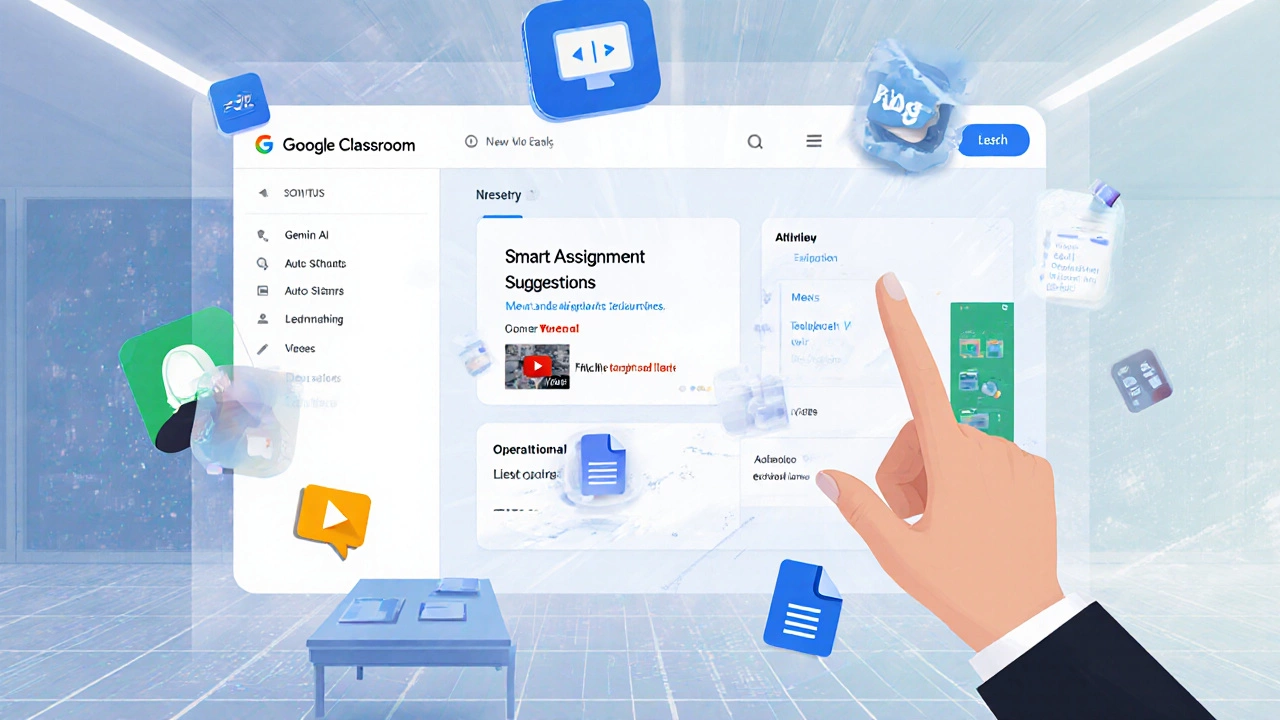
Future outlook for Google’s education suite
Google’s roadmap signals a commitment to AI‑driven teaching tools. In the September 2025 developer preview, Google introduced:
- Smart Assignment Suggestions: Using Gemini‑AI, the system can propose assignment titles based on the curriculum you upload.
- Auto‑Grading for short answers: Teachers can define key phrases; the AI flags student responses that match.
- Personalized Learning Paths: The platform can recommend supplemental videos from YouTube Kids based on a student’s performance.
These features will roll out to Classroom users in early 2026, reinforcing the idea that the product is evolving rather than fading.
Quick FAQ
Is Google Classroom shutting down in 2025?
No. Google confirmed that Classroom will continue to be supported and will receive new features through at least 2028.
Why did the rumor start?
An email about deprecating a few beta features and Microsoft’s loud product launch made educators think Google was pulling the plug.
Do I need to move my classes to another LMS?
Not now. However, it’s wise to keep regular backups using Google Takeout and stay updated on the Workspace roadmap.
How can I export my Classroom data?
Go to the Admin console → Apps → Google Workspace → Classroom → Settings. Click “Export data” and choose CSV for rosters, assignments, and grades.
What are the biggest alternatives if I ever need to switch?
Microsoft Teams for Education, Canvas, and Moodle are the most widely adopted. See the comparison table above for a quick side‑by‑side look.
Next steps for schools and teachers
1️⃣ Check your admin console today - make sure Classroom is still enabled.
2️⃣ Set a quarterly reminder to export data - a 30‑minute task saves weeks of work later.
3️⃣ Pilot the new Meet integration in one class to see how the workflow changes.
4️⃣ Keep an eye on the Google Workspace for Education blog for the AI‑driven features slated for 2026.
By staying proactive, you’ll turn the rumor mill into a chance to upgrade your digital teaching toolkit instead of scrambling for a new platform.






Write a comment