
eLearning Essentials: What You Actually Need to Get Started
If your old Wi-Fi router wheezes at the idea of streaming YouTube, it’s probably not ready for eLearning. Fast, stable internet tops the list of stuff you’ve got to have. Laptops or tablets work better than phones for most classes—nobody wants to write an essay with their thumbs. Headphones with a mic help keep your calls clear, and a quiet spot for learning can make or break your focus.
Forget fancy VR headsets—most people just need reliable basics. Double-check that your device actually runs the latest software needed for learning platforms. Skipping software updates can leave you locked out on test day. Pro tip: Always keep a charger close. Nothing ruins an online class like a dead battery right before that big quiz.
- The Tech Gear: Must-Haves and Nice-to-Haves
- Platforms That Don’t Suck
- Content: Where the Magic Happens
- Keeping Learners Hooked
- Measuring Success Without Headaches
The Tech Gear: Must-Haves and Nice-to-Haves
Nobody enjoys buffering videos or glitchy microphones during class. For eLearning, your core setup matters way more than any fancy background blur. Here’s what actually counts.
- Fast, reliable internet: Aim for at least 20 Mbps download and 5 Mbps upload—enough for smooth video calls and streaming. If your connection stutters, try plugging in with an ethernet cable for a boost.
- Laptop or desktop: Any machine from the last five years usually works. Chromebooks can handle most online learning but might struggle with heavy software.
- Webcam and microphone: Most laptops come with these built in, but an external USB option can improve clarity. Trust me, nobody wants to hear background blender noises during a quiz recap.
- Headphones (with a mic): Ditch open speakers—they let in echo and house noise. Over-ear models help you tune out distractions.
- Updated browser (Chrome, Firefox, or Edge): Outdated browsers break a lot of eLearning sites. Click “update” before your first class.
Those are the basics. Got a little budget left? Here’s the upgrade list:
- Second monitor: Splitting screen space lets you keep class up on one side, notes or resources on the other. It’s like cheating, but totally allowed.
- External keyboard and mouse: Way more comfortable for long note-taking sprees.
- USB ring light: Makes your video look pro—not like a cave dweller.
- Noise-canceling headphones: Great if you live with dogs, kids, or loud neighbors.
- Portable backup battery: Perfect for surprise blackouts or weak laptop batteries during those marathon test sessions.
Here’s how these gear choices stack up with what students actually use, based on a 2024 survey from EdTech Magazine:
| Device | % of Learners Using It |
|---|---|
| Laptop | 77% |
| Tablet | 18% |
| Smartphone | 5% |
The numbers don’t lie—laptops dominate. Tablets help with reading or quick edits, but typing long essays is way easier with a real keyboard. Bottom line: set yourself up with reliable tools and you’ll save yourself a ton of stress down the line.
Platforms That Don’t Suck
Picking the right eLearning platforms can save you hours of frustration. Nobody has time for clunky logins, endless loading spinners, or video calls that freeze mid-sentence. The best platforms are simple, reliable, and actually support how people learn online. You want something that’s fast to set up and easy to use—whether you’re a teacher tossing up lessons or a student just trying to submit an assignment before midnight.
The big names in online learning are popular for a reason. Moodle is famous for being free and customizable, and schools love it. Google Classroom plays nice with Gmail and Google Drive, so organizing files and projects is a breeze. Canvas stands out for its easy layout, quizzes, and strong mobile support. If you want serious video features, Zoom or Microsoft Teams can handle massive classes without as much lag as many smaller apps.
What makes a platform actually good? Here’s what to check:
- Reliable access: Students and teachers should log in fast, with no drama.
- Easy uploads: Look for drag-and-drop for assignments, not 10 mystery buttons.
- Mobile support: Phones and tablets are a must these days.
- Announcements & messaging: Everyone stays in the loop without endless emails.
- Quiz and grading tools: Built-in grading beats spreadsheets-on-the-side every time.
Here’s a quick peek at how some platforms stack up for eLearning:
| Platform | Strength | Best For |
|---|---|---|
| Moodle | Highly customizable, open source | Schools, colleges |
| Google Classroom | Clean, integrates with G Suite | K-12, quick start |
| Canvas | Modern interface, mobile app | Universities, remote courses |
| Kajabi/Teachable | Easy for selling online courses | Professional trainers, freelancers |
Don’t overthink it—pick an eLearning platform that fits your needs, not what’s trending on TikTok. Try a free trial first to spot deal-breakers. Most importantly, if the platform drives you nuts, your students will hate it too. Simple and stable always wins.

Content: Where the Magic Happens
Everything in eLearning runs on good content. If your lessons are just walls of text, expect people to tune out fast. The best online classes break things down with short videos, graphics, or interactive tasks. According to 2024 data from the Online Learning Consortium, learners remember up to 60% more from classes that mix video and quizzes rather than sticking to lectures alone. So, swapping in a quick video explainer or a simple quiz every few slides isn’t just nice—it’s proven to help.
Quality matters way more than quantity. Using well-made resources, like open-source textbooks or creative commons images, makes lessons sharper and legal. No embarrassing copyright messes. Don't just flood a course with links—you want students to actually use the stuff you share, not get lost in a rabbit hole of tabs. The golden rule: Every piece of content should give real value and move things forward.
For teachers and course builders, here’s a handy checklist to keep content tight and helpful:
- Keep videos under 10 minutes—the dropout rate jumps after that mark.
- Mix in graphics, not just text, to help visual learners.
- Use real examples instead of made-up ones, so info actually clicks.
- Plug in quick self-check quizzes so learners see if they're getting it.
- Make sure all materials are easy to access from any device.
Interactive features aren’t just for show. Things like polls, drag-and-drop exercises, or short discussions make learning stick. Even something as basic as a comment section under a lesson helps—students clear up their confusion, and teachers spot what needs tweaking next time.
| Content Type | Average Retention Rate |
|---|---|
| Text-Only Lesson | 10% |
| Video with Quiz | 38% |
| Interactive Activity | 63% |
At the end of the day, online learning needs content you’d actually want to use yourself. If something’s boring or confusing, odds are, it won’t help students much. Get creative, keep it simple, and remember that making things useful always wins over making them long.
Keeping Learners Hooked
No one signs up for eLearning expecting to be bored out of their mind. That’s why keeping people interested is half the battle. The trick? Mix things up. Instead of hour-long videos, try breaking lessons into short, 5-10 minute chunks. Boring slides are a fast way to lose folks, so use quizzes, polls, or small group chats to keep things interactive. According to a 2024 survey by eLearning Industry, 82% of users said they stick with courses that use short videos and regular feedback, compared to just 35% for those that didn’t.
Gamification sounds fancy, but it just means adding points, badges, or little challenges so learning feels less like a slog. Platforms like Duolingo have made a whole business out of little rewards. When you see your progress bar fill up, your brain releases a hit of dopamine—science backs it up.
“Learners who set goals, get feedback, and see their progress are far more likely to finish a course,” says Dr. Karen Swan, a leading researcher in online learning.
Here’s how you keep folks coming back for more:
- Mix up formats: videos, podcasts, activities, even some humor.
- Add regular, bite-sized quizzes or polls.
- Offer badges or points for progress—it’s more motivating than you’d think.
- Start group discussions or peer chats. People learn best when they talk to others.
- Set clear goals and celebrate when they're reached.
| Element | Impact on Completion Rate |
|---|---|
| Short video lessons | +42% |
| Gamification | +37% |
| Regular feedback | +50% |
One last thing: don’t overload with information. If everything feels urgent, nothing really sticks. Focus on the big ideas, and let learners come back to review when they need a refresher. Keep it simple, keep it active, and you’ll see way more people making it to the finish line.
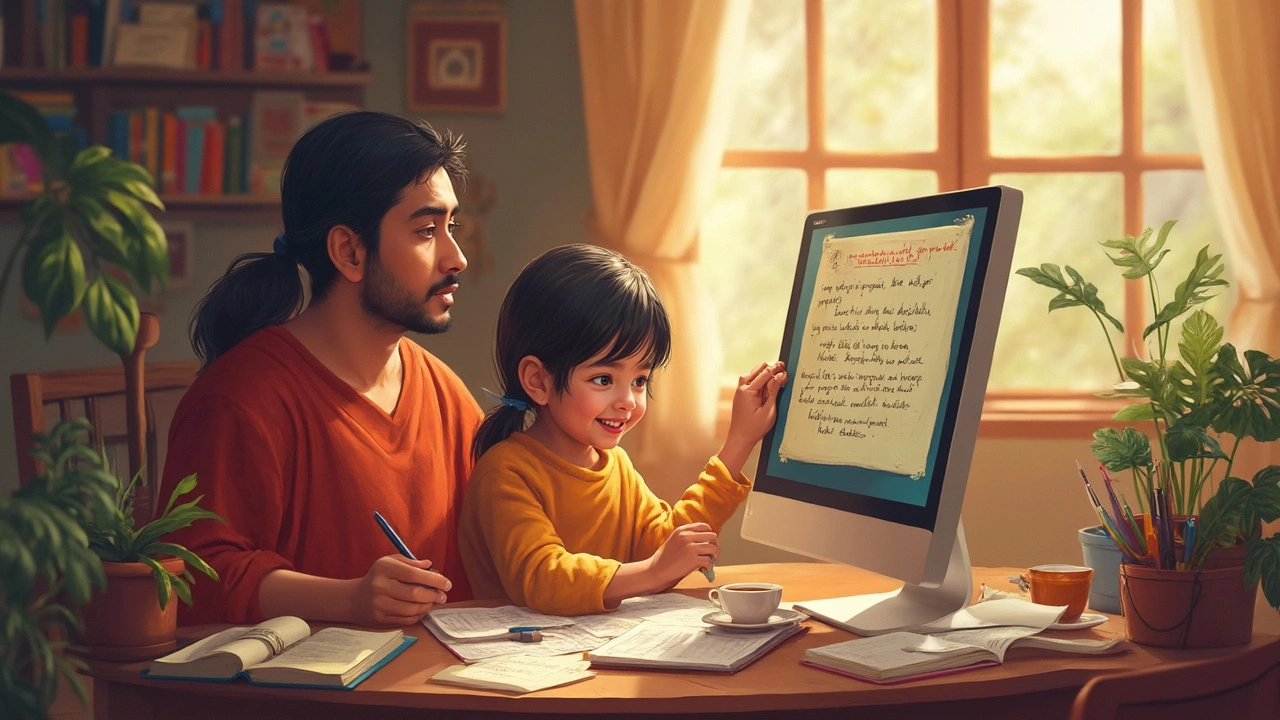
Measuring Success Without Headaches
The best part about modern eLearning is you don’t have to guess if anyone’s actually learning anything. Good online learning platforms bake in reporting tools that make tracking progress and results super straightforward. Teachers can see who finished which modules, how much time someone spent on a quiz, and even which questions tripped up most students.
You don’t need a data science degree to spot trends. For example, many eLearning platforms, like Moodle and Canvas, lay out dashboard stats that track attendance, scores, and engagement. If students bounce after five minutes or keep retaking the same test, you’ll spot it right away.
Here’s what the easiest systems do to keep things simple:
- Display grades and course completion on a single screen.
- Send auto-notifications when a student’s falling behind.
- Downloadable CSV reports for all data (handy for parents or team leads).
- Pie charts and graphs so you can skip reading walls of numbers.
It’s not just about the tech, though. The most successful eLearning setups mix in self-assessments so learners know exactly where they stand. Quick polls or end-of-lesson quizzes can give instant feedback, keeping motivation up.
To show how real these numbers can be, check out this sample of what a mid-sized school might see in a month:
| Metric | Value |
|---|---|
| Average Assignment Completion Rate | 87% |
| Quiz Pass Rate | 75% |
| Active Learners per Day | 320 |
These stats tell you what’s working and what needs fixing. And since almost every digital platform lets you export the data, nobody has to waste hours copying numbers into spreadsheets. That leaves more time to make real improvements—or just take a well-earned break.






Write a comment